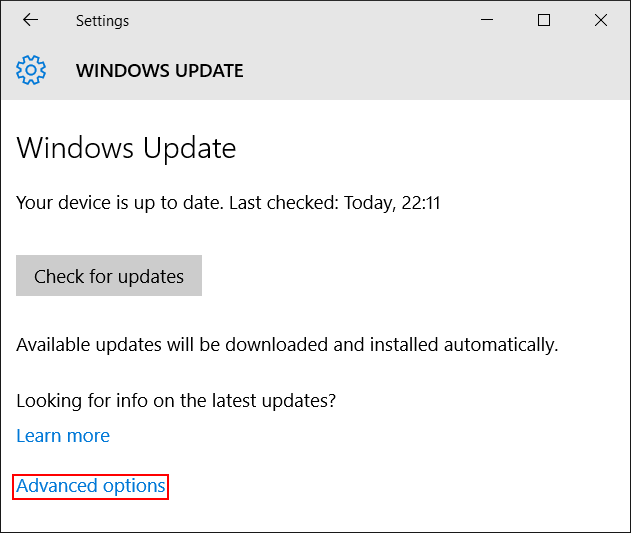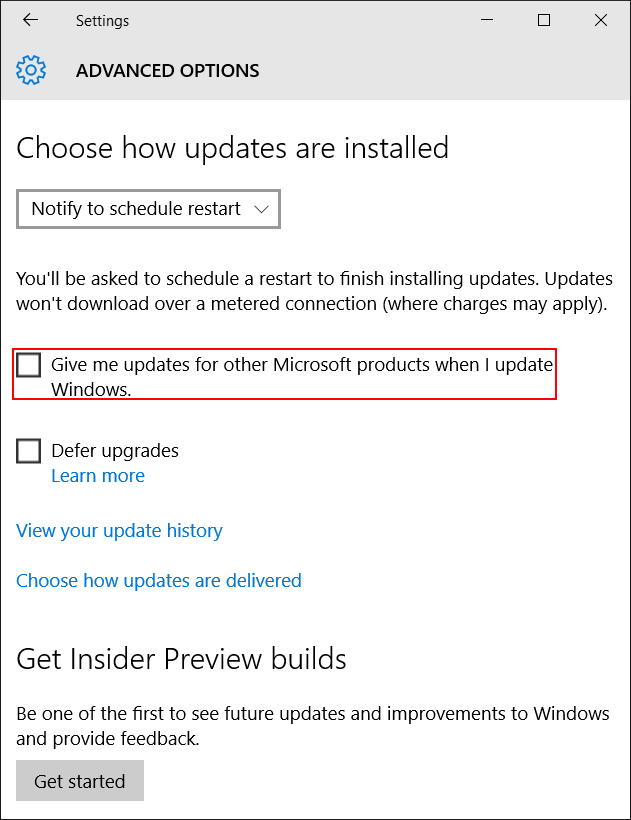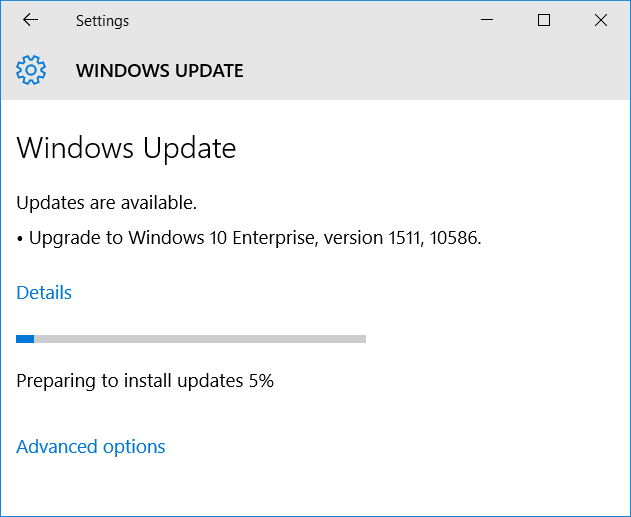Upgrading to Windows 10, version 1511, build 10586
Upgrading to the latest version of Windows 10 isn’t straightforward for all of us. For some reason, Windows Update is unable to perform its duties when asked to look after “other Microsoft products”.
Usually “Upgrade to Windows 10 Enterprise, version 1511, 10586” aka “Cumulative Update for Windows 10 for x64-based Systems (KB3116869)” would bomb out with the error 0x800705b4.
The solution proved simply to be turning off “Give me updates for other Microsoft products when I update Windows” in the Advanced options section of Windows Update, and let nature take its course. Or should that be curse?
After an hour long wait, I immediately noticed the Administrator user had been disabled. Some of my file associations had been reversed. PDF files were once again opened by Microsoft Edge instead of Adobe Reader. The Shrew VPN Client needed a reinstall.
Obviously, I didn’t figure out all of this on my own. My hint on how to get KB3116869 installed came from http://forums.windowscentral.com/windows-10/376060-windows-10-windows-update-error-code-0x800705b4.html.
This ordeal makes me wonder what Microsoft has in store for us in half a year’s time. Will there be a Windows 10 version 1606, and later, a Windows 10 version 1611? How painful will those updates turn out to be?