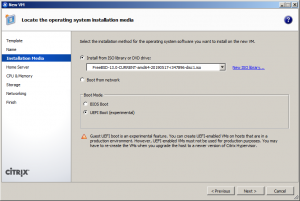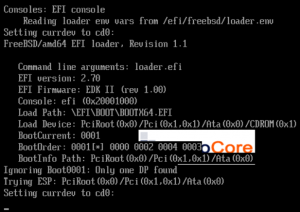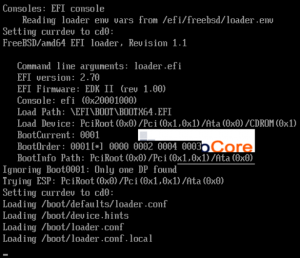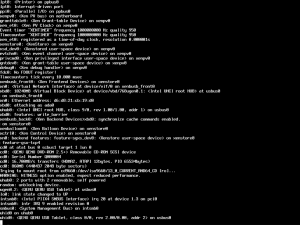Citrix Hypervisor 8.0.0 and FreeBSD guests running with UEFI boot firmware
I installed Citrix XenServer 7.2 on a spare server, created a small VM running FreeBSD/amd64 head r347896, and updated the host all the way to XS 7.6. Upgrading to Citrix Hypervisor 8.0.0 requires boot media, and the procedure is pretty painless. I added the XS80E001.zip update and rebooted the host. Neither a license server nor a license file was used.
I proceeded to create another small VM also running FreeBSD/amd64 head r347896, but this time I chose the experimental UEFI boot firmware.
The boot process was hicky, and sadly ended in a showstopper after uhid0 had been detected.
I also tried installing Microsoft Windows Server 2019 with the guest set to UEFI boot firmware. Soon after logging in for the first time, the mouse pointer froze. The only remedy is to install the Citrix VM Tools, which must be done solely by keyboard actions from within the VM. Remember to rename the existing network interface named Ethernet to, say, Ethernet999. Otherwise you’ll end up with a new network interface named Ethernet 2 and it’s not so easy to rename this one back to Ethernet.
The issue with uhid0 above and this issue with the mouse pointer freezing are possibly related, pointing to possible USB bugs in the UEFI boot firmware.
The next step is to create a pool consisting of more than 3 nodes, all running XS 7.2, update the nodes all the way to XS 7.6, and see if the pool keeps all its members after upgrading the nodes to Citrix Hypervisor 8.0.0.
Update 2019-05-27
Creating a pool of 16 nodes running XS 7.2 Free Edition, and updating the nodes all the way to XS 7.6 before taking the leap to Citrix Hypervisor 8.0.0 Express Edition, preserves the pool. Note, this will only last until your nodes start dying.
I encountered a couple of things I would like to see fixed ASAP:
- Let updating from XenCenter be a concurrent operation when the nodes have nothing else to do. Updating the nodes one by one takes too much valuable time.
- It’s about time the management interface start handling IPv6.
- The DVSC must be manageable using a more modern browser than IE11.