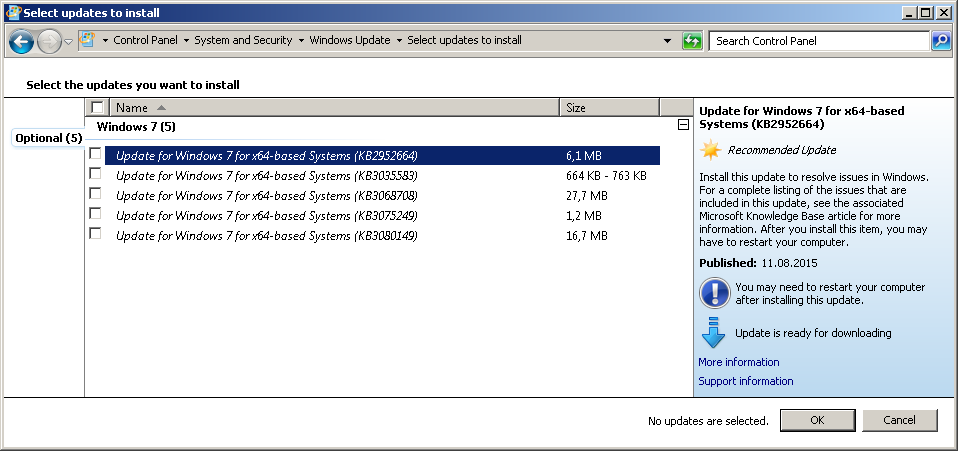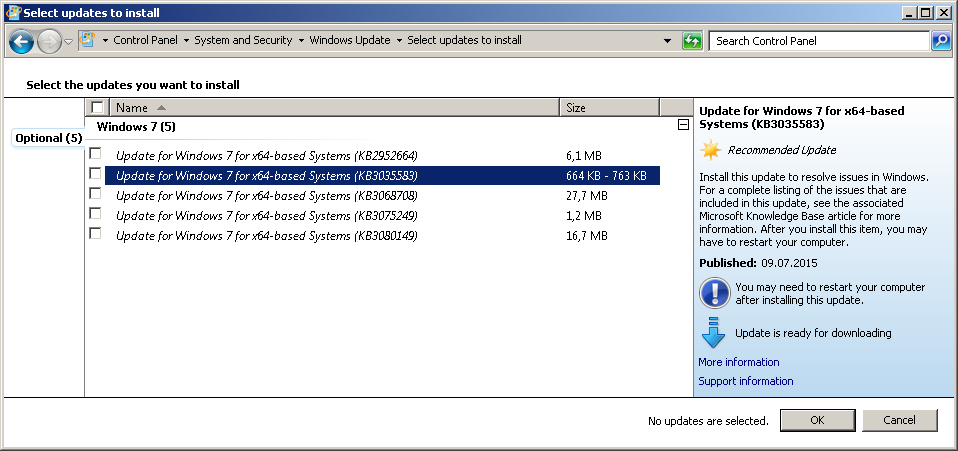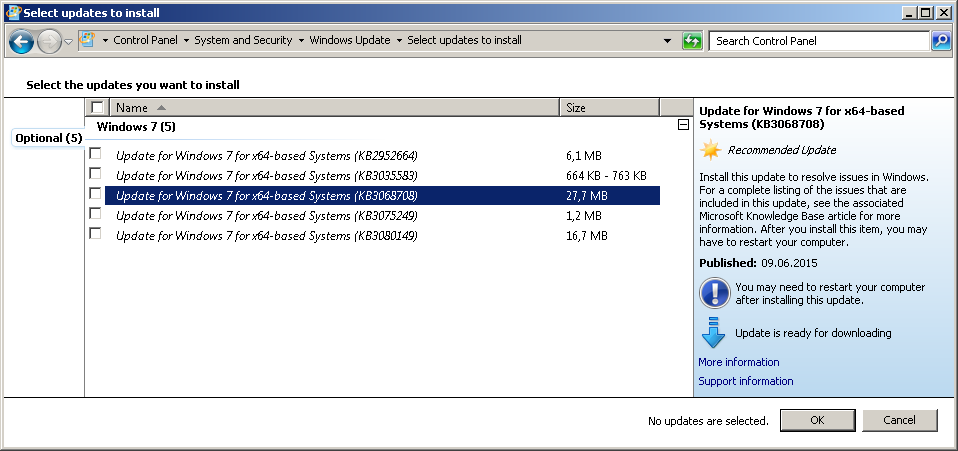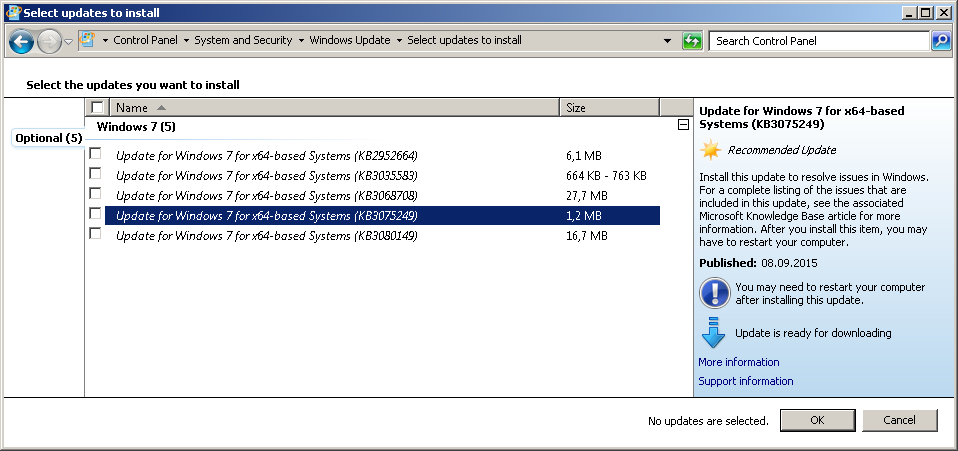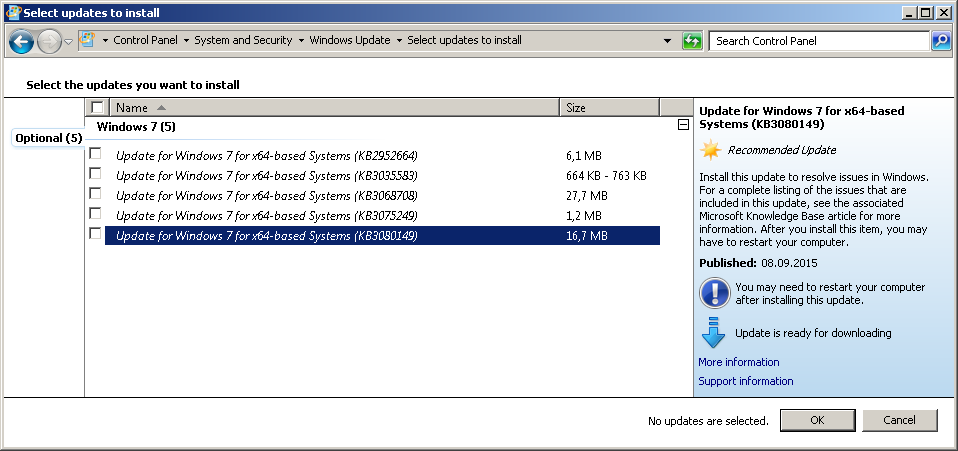Bad KBs
Microsoft continues their sneaky trend by camouflaging Windows 10 related updates as “Update for Windows 7 for x64-based Systems”. I would avoid installing these six (five actually) updates, identified by their KB numbers:
- KB2952664, Compatibility update for upgrading Windows 7
- KB3022345, Update for customer experience and diagnostic telemetry (superseded by KB3068708, see below)
- KB3035583, Update installs Get Windows 10 app in Windows 8.1 and Windows 7 SP1
- KB3068708, Update for customer experience and diagnostic telemetry
- KB3075249, Update that adds telemetry points to consent.exe in Windows 8.1 and Windows 7
- KB3080149, Update for customer experience and diagnostic telemetry
I can’t rule out if other similar updates has gone undetected by myself.
I have previously ranted about KB3035583. This update downloads Windows 10 in the background. That’s not good news for those with metered internet connections. Most of, if not all, the bandwidth you would use for surfing et cetera under your own control, gets eaten away by this hungry update. Not to mention the downloaded Windows 10 will eat disk space you would rather use on your own. If most people can get Windows 10 for free, then it’s about time to question if Microsoft et al. has some ulterior motive. Maybe the NSA is secretly involved.
I ran an experiment yesterday using Windows 7 SP1 x64, English language. Inspect the five images below and see for yourself.
Only by clicking on “More infomation” is the true nature of these updates revealed. How are ordinary people supposed to know of the consequences of KB3035583, or any of the other four updates, purely from the vague description presented by Windows Update? Granted, these updates are in the Optional category, but flagged as Recommended Updates. Most people wouldn’t care about what these updates do, but blindly install them. It’s long past due to educate people to be a lot more careful.
Catching up on comp.risks, by reading issues 28.93 and 28.94, gave me these three links:
- http://www.infoworld.com/article/2979054/windows-security/windows-7-8-10-now-all-collecting-user-data-for-microsoft.html
- http://www.ghacks.net/2015/08/28/microsoft-intensifies-data-collection-on-windows-7-and-8-systems/
- http://www.theinquirer.net/inquirer/news/2425381/microsoft-is-downloading-windows-10-to-your-machine-just-in-case
If you want to rid yourself of these pesky updates, remove them by using the Control Panel, or by running these commands, and finally hide them using Windows Update:
wusa /uninstall /kb:2952664 /quiet /norestart
wusa /uninstall /kb:3022345 /quiet /norestart
wusa /uninstall /kb:3035583 /quiet /norestart
wusa /uninstall /kb:3068708 /quiet /norestart
wusa /uninstall /kb:3075249 /quiet /norestart
wusa /uninstall /kb:3080149 /quiet /norestart